SEO is the door for your website to go into the first page of a Search Result. See how the latest Adobe Commerce powers you to get exactly that!
What is SEO?
Search engine optimization is the process of fine-tuning a website's content and presentation in order to optimize how search engines index the pages. A variety of tools in Commerce can help you with your continuing SEO efforts.
Why SEO?
Adobe Commerce is used by more than 250,000 active e-commerce sites, accounting for around 12% of all online retailers. Among this, only as near as 11,000 sites are running using Magento 2. Adobe Commerce also accounts for 31.4 percent of the top 100,000 e-commerce sites.
Magento's success can be attributed to its high level of use, affordability, and customisation. Unlike other template-based e-commerce platforms, Magento 2 gives you complete choice over how you provide your consumer experience.
As a result, Magento 2 is an excellent choice for fast-growing small enterprises looking to expand their operations online. And, when it comes to running a successful e-commerce firm online, search engine optimization (SEO), particularly for the Google search engine, is crucial.
Best Practices For Your Magento Store
Crisp Meta Titles & Descriptions
Your rankings and click-through rate are directly affected by the quality of your page’s meta title and meta description. As a result, creating page names that please both search engine crawlers and human users is critical.
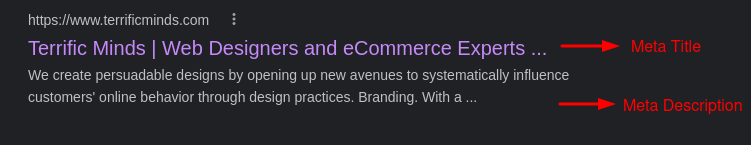
Ideally, meta titles should be limited to 50 to 60 characters in length. Similarly, meta descriptions also have to be limited to be around 155 characters. This is done by keeping in mind text truncation in the Search Engine Result Page(SERP). Try to include as many keywords as possible into your metadata.
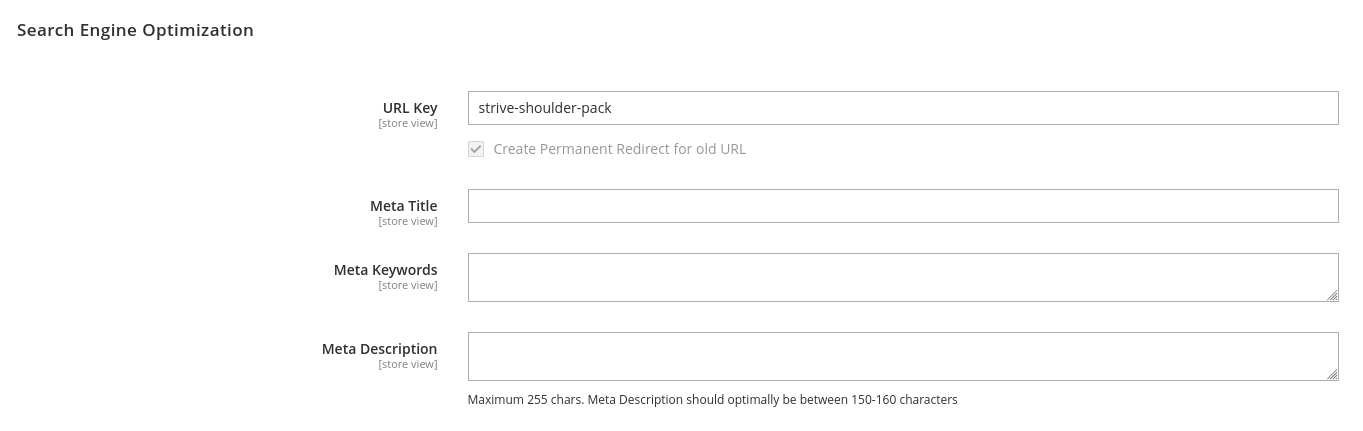
Also, make sure that each page has only one H1 tag. Use subheadings H2, H3, and so on in a logical order, and be sure to contain your primary keywords in all of them.
Search Engine & User Friendly URLs
SEO Friendly URLs is one of the most important factors based on which Search Engine’s rank your website. So it’s not enough to make your URLs user friendly, but also SEO friendly.
Let’s say there is a product in 2 different categories:
<your_website>/mens/product
<your_website>/accessories/product
Such existence of multiple variants of the same product on various URLs, cause duplication difficulties in Commerce. To avoid this, use the product keyword or title along with the URL, which creates a single URL structure that can be used across many categories for the same products.
Go to Stores → Configuration → Catalog → Search Engine Optimization.
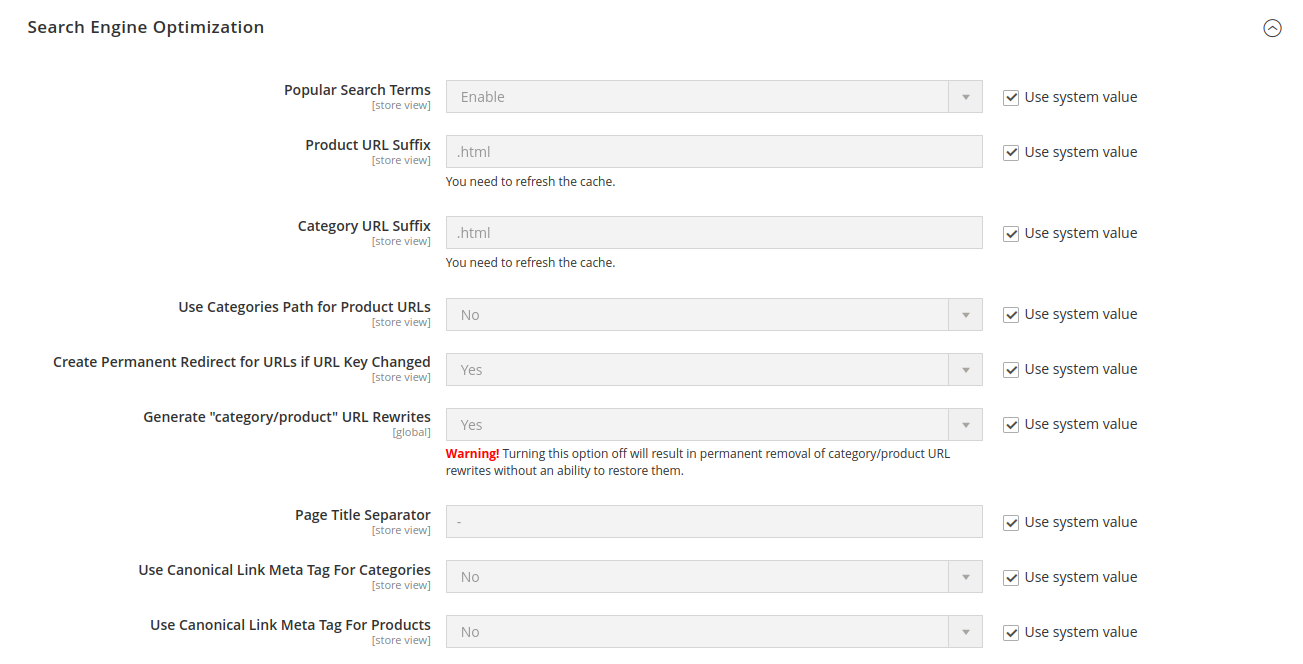
“Use Canonical Link Meta Tag For Categories” and “Use Canonical Link Meta Tag For Products fields” will appear on the screen that loads. Set their values to Yes. This results in canonical URLs for both product and product-category pages, which greatly aids in the prevention of duplicate content.
You can also consider removing the .html URL suffix in the initial stages of product/category creation. This will optimize the URLs in the future, in case there is a plan to switch to a different Ecommerce platform.
HTTPS is the way!
The presence of an SSL certificate on your store's URL is critical to its success. This is especially true for online stores, where potential clients may need to input sensitive information in order to keep on using your store. HTTPS provides clients with a secure environment and fosters confidence.
To enable HTTPS for your store, go to
Stores → Configuration → General → Web & make relevant changes there.
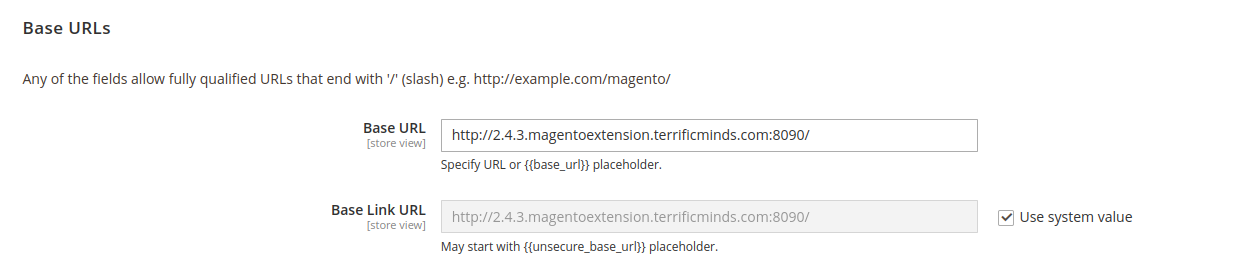
XML Sitemaps
The XML sitemap is a file that contains all of your website's pages, making it much easier for search engine crawlers to see your whole structure and understand your content. Configuring and submitting your store's XML sitemap to Google using Google Search Console might assist you in getting ranked faster.
Users can reset this feature by going to Store → Configuration → Catalog → XML Sitemap. Using this fantastic tool, administrators may choose the amount of links, file sizes, and frequency with which a sitemap is generated. For example, if the business intends to introduce new products on a daily basis, it is strongly advised that the sitemap be generated on a daily basis as well. Furthermore, if admins enable the function "Enable submission to robots.txt," the generated sitemaps can be sent automatically to robots.txt.
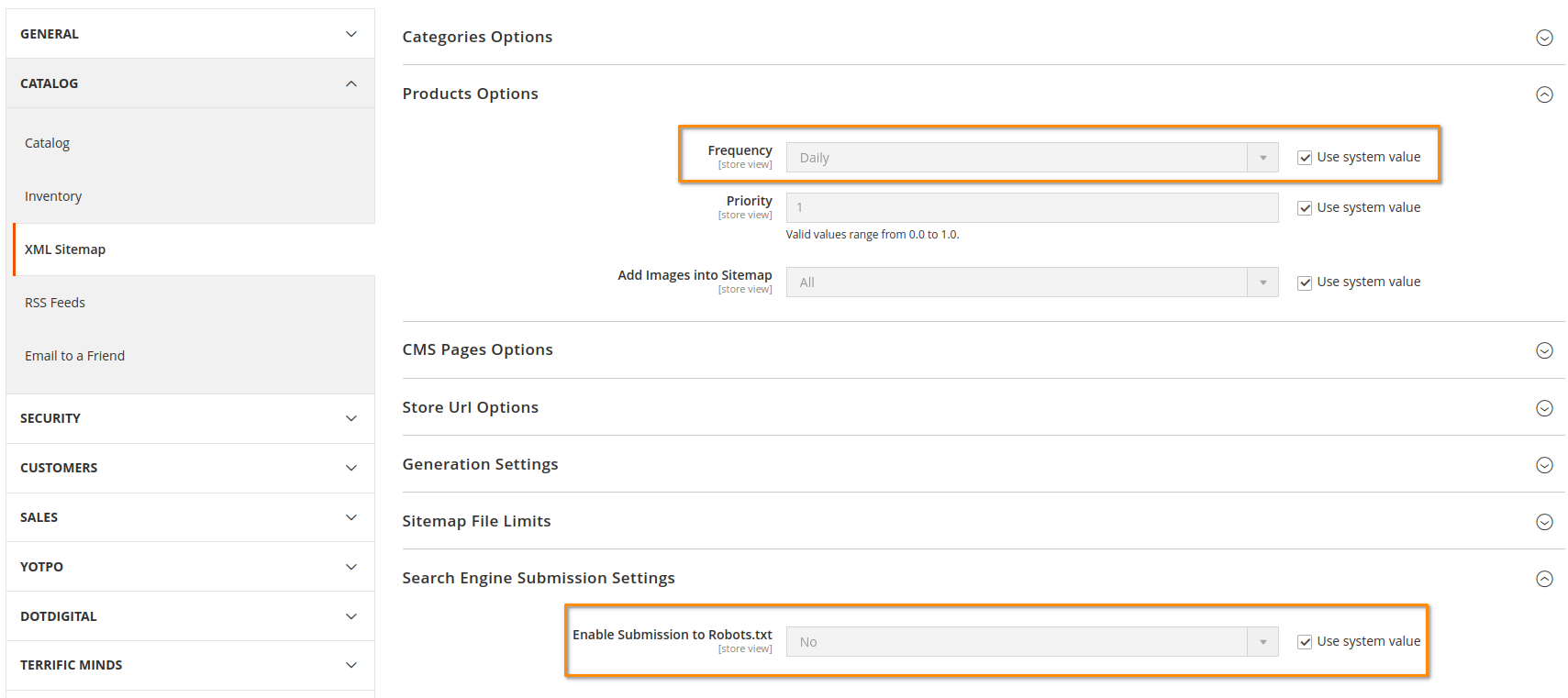
Once the setting is complete, generate the XML sitemap. For this, go to Marketing→Site Map and click the “Add Sitemap” button. Now add a filename as sitemap.xml & enter the path where the file has to be saved. Once done, click the “Save & Generate” button.
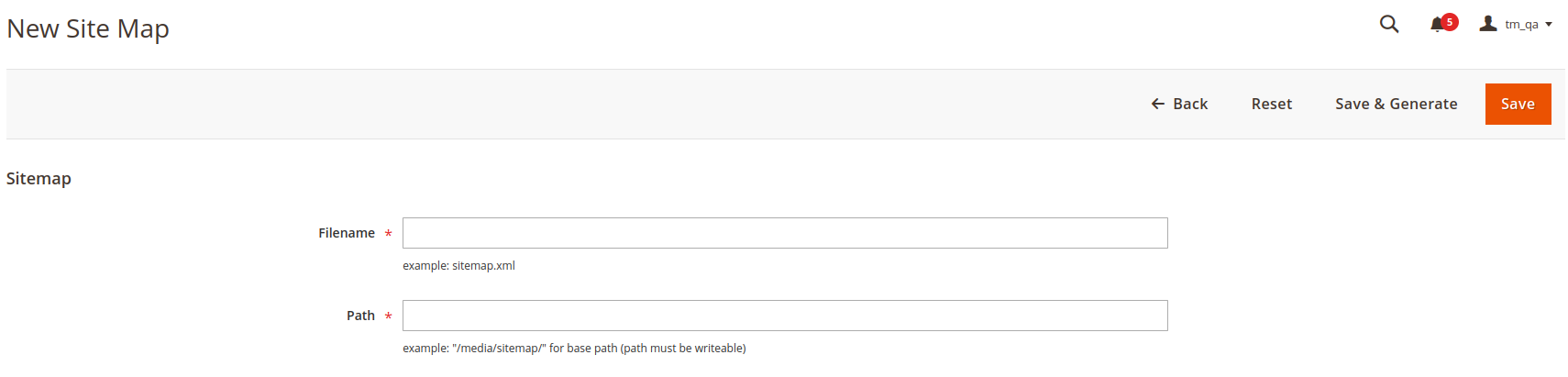
Robots.txt for SEO
The Robots.txt file essentially instructs search engine crawlers on which pages to crawl and how to index your site. To avoid duplicate content concerns and optimize crawl budget, it's critical for e-commerce websites to employ the robots.txt file to lead search engine crawlers in the proper path and prevent them from accessing the improper URLs.
Go to Content → Configuration (Under Design) & click on Edit for the main website.
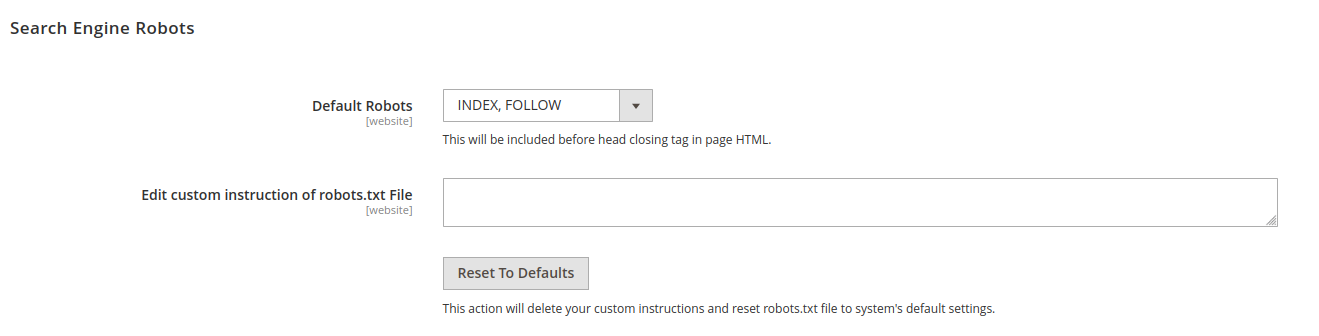
Now under the Search Engine Robots section you can select “Default Robots” as INDEX, FOLLOW, this will allow google to index your website. Next you can edit your custom instructions by adding the list of URLs which you don’t want to be indexed by Search Engine.
Redirect Your Website To Success
Setting up proper Redirects & Rewrites for wrong URLs in your website is one of the most critical ways to remove 404 pages which may harm your website’s performance & user experience.
Go to Stores → Configuration → General → Web.Fill in the Base URL and Base Link URL columns with your chosen base URL. Set the “Use Web Server Rewrites setting” to 'Yes' under Search Engine Optimization. Finally, under URL Options, select Yes (301 Moved Permanently) under “Auto-redirect to Base URL” and click Save. This guarantees that any link authority gained from wrongly placed links is fully transferred to the correct URL.
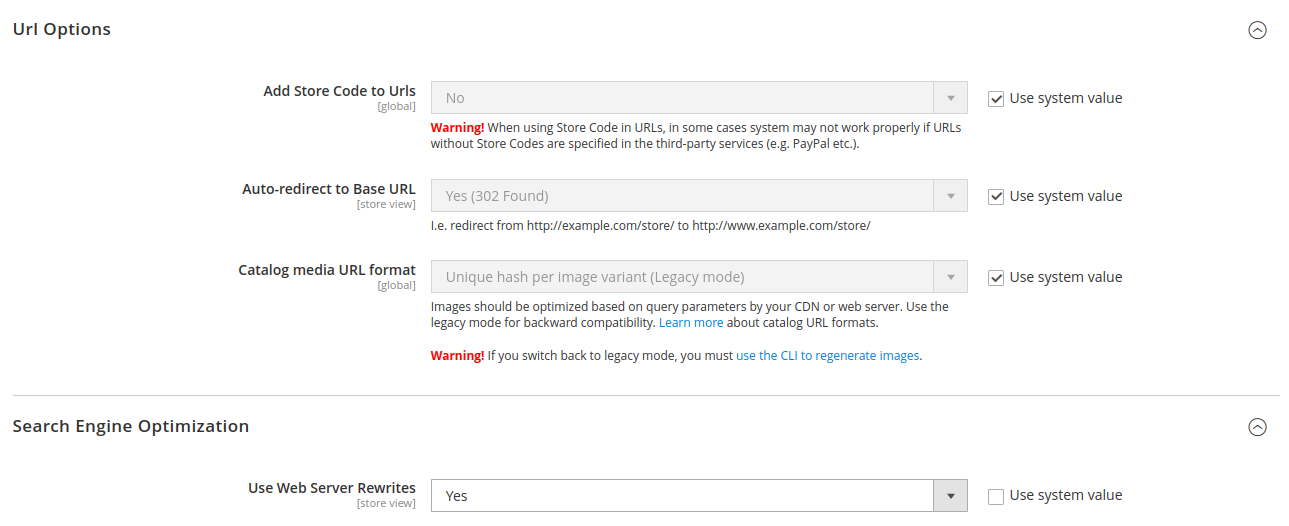
Magento 2 also has a powerful redirection tool that allows you to create 301 redirects that permanently transfer the SEO juice from the previous page.
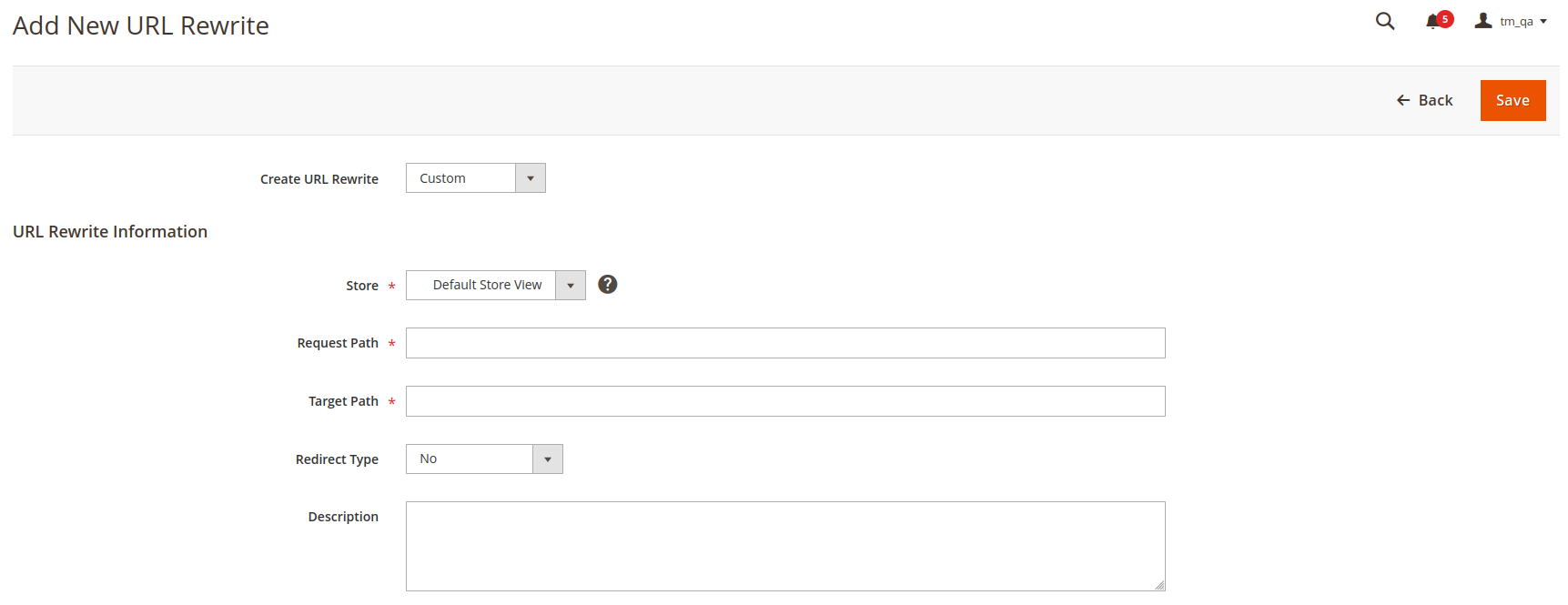
Navigate to Marketing→URL rewrites. Select Add URL Rewrite. Now Create URL Rewrite appears in the choice selection here, leave it at its default option (Custom). Fill out the Store, Request Path, and Target Path forms next. The old path is the “Request Path”, and the new path that matches to the new web page is the “Target Path”. This would be the redirect's target URL. Choose 301 as the “Redirect Type” and click Save.
To Conclude…
What we’ve covered here is just an insight into how Adobe Commerce can provide you with the best SEO capabilities. To fully understand the power & intricacies that the SEO tool in Magento 2 provides, we need to explore further. And with newer versions of Magento coming in at a fast pace, you would see more Ecommerce sites powered by Adobe loading on your search results in the near future for sure!




