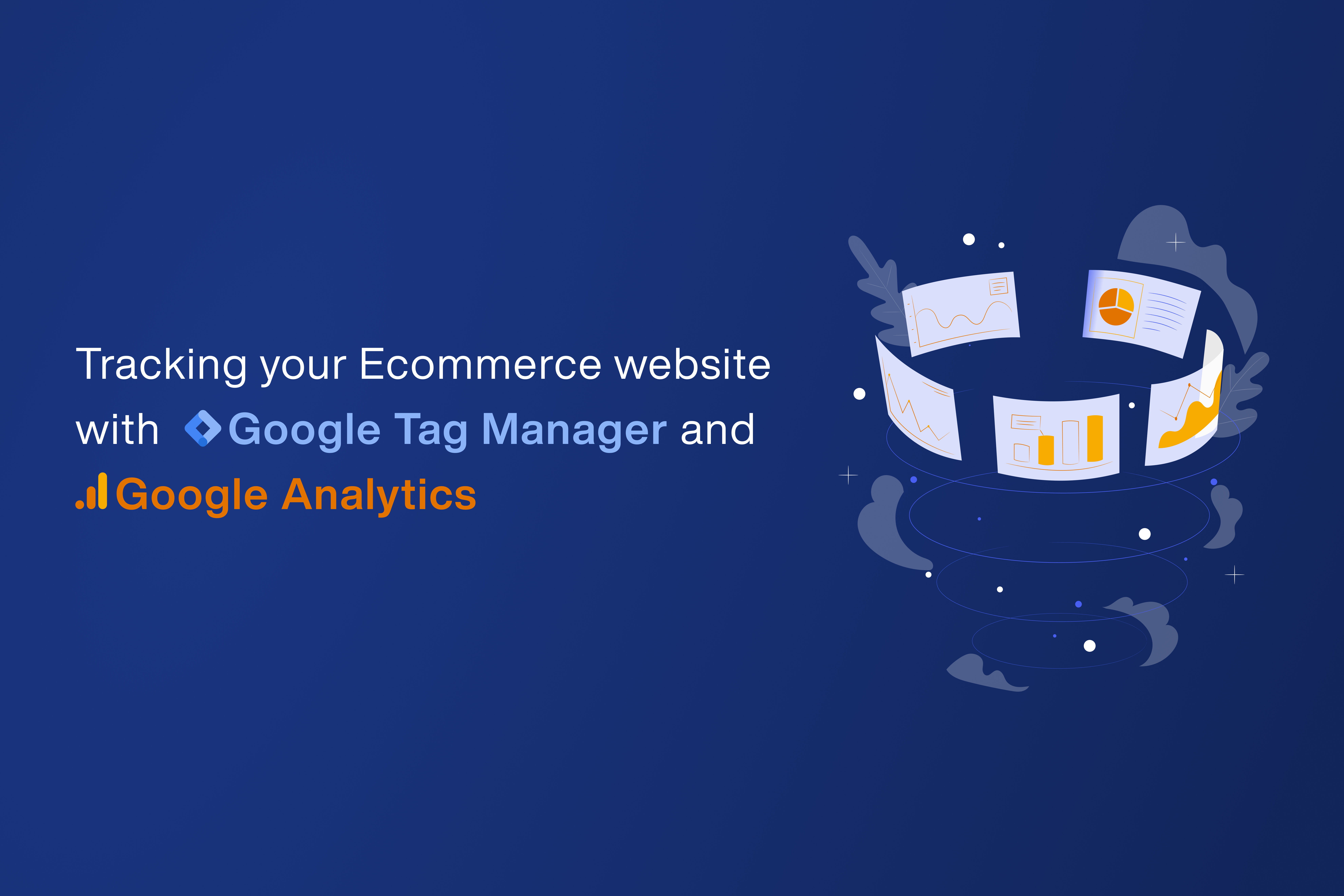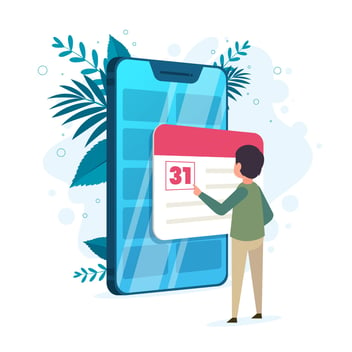In the constantly evolving realm of ecommerce, enhancing the user experience stands as a prime objective. To attain this goal, ecommerce has powerful instruments such as Google Tag Manager (GTM) and Google Analytics (GA) to obtain profound insights into user behaviors, elevate conversion rates, and fine-tune their online strategies.
Google Tag Manager is a free tool provided by Google that simplifies the process of managing and deploying various tracking tags and code snippets on a website. It allows website owners, marketers, and developers to implement and manage tracking and analytics codes. GTM uses a user-friendly web interface, making it accessible to individuals with varying technical expertise.
Let's explore what GTM is and how it's applied in ecommerce.
GTM acts as a platform where you can create, configure, and manage various tags. Tags are snippets of code that collect data or perform specific actions on your website. In ecommerce, common tags include Google Analytics, Google Ads, Facebook Pixel, and other tracking or marketing tags.
GTM allows you to incorporate and tailor tags without requiring coding expertise, making it especially advantageous for ecommerce ventures aiming to monitor user actions, conversions, and essential metrics. For instance, it enables the setup of tags to trace product views, add-to-cart events, and finalized purchases.
Ecommerce businesses can use GTM to implement dynamic remarketing tags. These tags enable personalized ad retargeting based on users' interactions with products on your website. When a user views a product, GTM can trigger the appropriate remarketing tag, allowing you to display tailored ads to that user on other websites and platforms.
Besides Google products, GTM supports various third-party tags and integrations like Microsoft Bing Ads, allowing ecommerce businesses to utilize a wide range of marketing, analytics, and customer support tools.
For more advanced users, GTM allows you to write custom JavaScript and define variables, enabling you to implement highly customized tracking and functionality tailored to your ecommerce website's specific needs.
Next we will look into Google Analytics and its connection with GTM.
Google Analytics (GA) a powerful tool that helps ecommerce businesses gather data and insights about their website's performance, user behavior, and marketing effectiveness. This data-driven approach is essential for making informed decisions, optimizing the online shopping experience, and increasing sales and conversions.
Here's how Google Analytics is used in ecommerce:
Traffic Analysis: Google Analytics provides insights into where your website traffic is coming from. This includes data on organic search, paid advertising, social media referrals, direct traffic, and more. Understanding traffic sources can help ecommerce businesses allocate their marketing resources effectively.
Audience Insights: Ecommerce businesses can use Google Analytics to gain a deep understanding of their website visitors. This includes demographic information, geographic location, device used, and more. Knowing your audience can help tailor marketing efforts and website design to better serve your customers.
Behavior Analysis: Google Analytics tracks user behavior on your ecommerce site. You can see which pages users visit, how long they stay on each page, and which pages have the highest bounce rates (where users leave the site immediately). This information is valuable for optimizing the user experience and improving conversion rates.
Conversion Tracking: Conversion tracking is a crucial aspect of ecommerce analytics. Google Analytics allows you to set up and track specific ecommerce goals and events, such as completed purchases, sign-ups, or other desired actions. You can measure conversion rates, track the performance of marketing campaigns, and identify areas for improvement.
Ecommerce Tracking: Google Analytics offers enhanced ecommerce tracking for online retailers. This feature enables businesses to track and analyze the entire customer journey, from product views and additions to the cart to completed transactions. You can see which products are selling well and which need more attention.
Sales Funnel Analysis: You can set up and analyze sales funnels in Google Analytics. This helps ecommerce businesses understand the steps users take before making a purchase. By identifying drop-off points in the funnel, you can make optimizations to improve the conversion rate.
Custom Reporting: Google Analytics provides the flexibility to create custom reports and dashboards tailored to your ecommerce business's specific needs. You can visualize data in various ways to gain actionable insights.
Integration with Ecommerce Platforms: Many ecommerce platforms, such as Shopify, WooCommerce, and Magento, offer integration with Google Analytics. This allows for seamless tracking of ecommerce events and transactions without the need for extensive manual setup.
Remarketing: Google Analytics can be used in conjunction with Google Ads to set up remarketing campaigns. This means you can target users who have interacted with your ecommerce site but didn't make a purchase, encouraging them to return and complete the transaction.
GTM offers built-in support for Google Analytics' Enhanced ecommerce tracking. This advanced tracking system provides comprehensive insights into the entire customer journey, from product views to transactions. GTM simplifies the implementation of Enhanced ecommerce tracking, allowing you to capture data related to product impressions, promotions, and sales.
Here's how GTM is connected to GA and how they work together:
Tag Deployment: GTM is a tool that allows you to manage and deploy various tracking tags and code snippets on your website. One of the tags that GTM can manage and deploy is the Google Analytics tracking code. Instead of manually adding the GA tracking code directly to your website's HTML, you can set it up within GTM.
Tag Configuration: In GTM, you can configure the Google Analytics tag to collect specific data and events, such as pageviews, ecommerce transactions, form submissions, and other user interactions. This configuration is done through the GTM interface, which simplifies the process compared to manually editing code.
Event Tracking: GTM can also be used to set up event tracking for Google Analytics. You can define events (e.g., button clicks) and trigger GA tags to record these events when they occur. This allows you to track user interactions beyond basic pageviews.
Version Control: GTM provides version control, allowing you to make changes to your tracking configurations and tag setups without directly editing your website's code. You can create and publish different versions of your GTM container, making it easy to revert to previous configurations if needed.
Testing and Debugging: Before deploying changes to your live website, GTM offers testing and debugging features with a preview option. This helps ensure that your GA tracking is working correctly and that data is being collected accurately.
The combination of GTM and GA empowers ecommerce businesses to make informed decisions about website optimization, product offerings, pricing strategies, and marketing campaigns. By understanding user behavior and the effectiveness of various elements of their online stores, ecommerce businesses can enhance the customer experience, increase conversions, and drive revenue growth. Leveraging the capabilities of these two tools allows you to stay ahead of the curve, and ultimately boost your ecommerce success. So, don't miss out on the opportunity to harness the power of GTM and GA for your ecommerce venture.