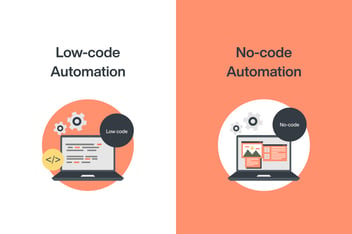In today's world, where users expect instant access to websites and applications, Code splitting and lazy loading have become essential for providing a fast and efficient user experience. This involves breaking down large chunks of code into smaller, more manageable pieces, which are loaded only when they are needed, resulting in faster load times and better user experience.
Code Splitting
Code splitting is the process of breaking down a large bundle of code into smaller, more manageable bundles that can be loaded on demand. This means that only the code that is required for the current page or feature is loaded, resulting in faster load times and a better user experience. Code splitting is particularly useful for large applications that require a lot of code to function properly, as it helps to reduce the overall size of the application and improve its performance.
One way to implement code splitting is by using dynamic imports, which allow modules to be loaded only when they are needed. This means that a module can be loaded asynchronously, which helps to reduce the initial load time of the application. Another approach is to use a build tool such as Webpack, which automatically splits the code into smaller chunks and loads those asynchronously when needed.
Lazy Loading
Lazy Loading is a technique that allows you to delay the loading of certain parts of your application until they are actually needed. This can include images, videos, and other media files, as well as sections of code that are only required for specific features or pages. By delaying the loading of these resources, the initial load time of the application can be reduced. Thus Lazy loading can also help to reduce the overall size of the application and improve its performance since unnecessary resources are not loaded until they are actually required.
Using Suspense and React.lazy()
The new release of React 16.6 rolled in with some new features - React.Suspense and React.lazy(), which can be used to add more power to React components.
Here's an example of how to use the ‘Suspense’ component and the ‘lazy’ function to handle the data loading and rendering.
const TestComponent = lazy(() => import('./TestComponent'));
function App() {
return (
<div>
<Suspense fallback={<div>Loading...</div>}>
<TestComponent />
</Suspense>
</div>
);
}
In this example, we are using the lazy function to load the DataComponent asynchronously. We wrap the DataComponent in a Suspense component and provide a fallback component to render while the data is loading. When the data is ready, the DataComponent will be rendered.
React Suspense allows us to handle asynchronous data loading in a more declarative way, making our code easier to read and maintain. Additionally, by combining React Suspense with other features such as code splitting, we can create more efficient and responsive applications that load only the required components and data on demand.
Conclusion
Code Splitting and Lazy Loading are two powerful techniques that can help improve the performance of your React applications. By breaking down large chunks of code and delaying the loading of certain resources, these techniques can help to reduce load times, improve user experience, and enhance the overall performance of web applications.

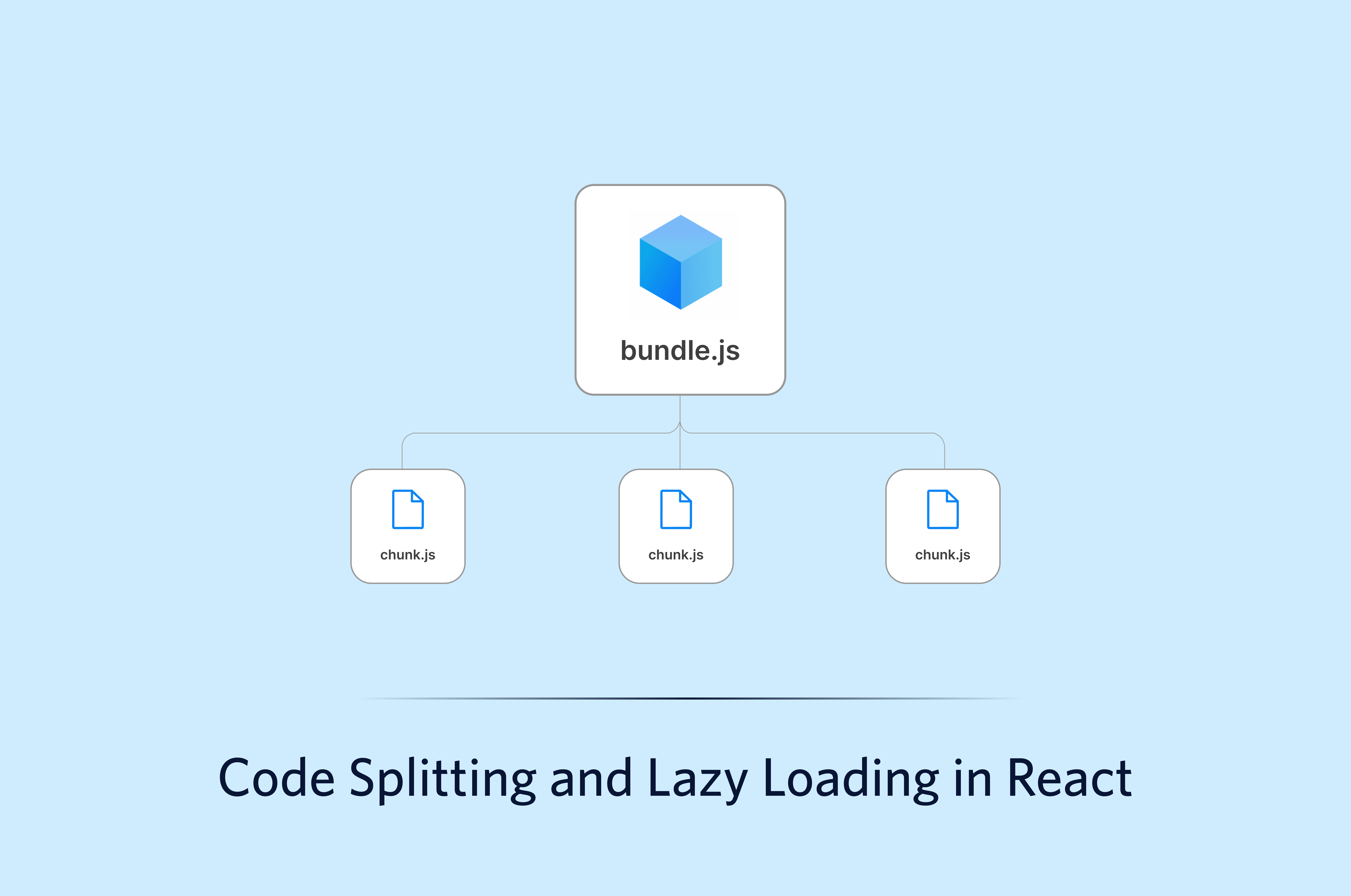
%20(1)-1.png?width=352&name=image.png%20(2)%20(1)-1.png)