SEO friendly practices massively help your Adobe Magento 2 store to have increased visibility, traffic, and a competitive advantage over others.
Here are some good Magento 2 SEO practices:
- Optimize your URLs: Magento 2 allows you to customize your URL keys to make them more search engine friendly. Go to Product > Basic Settings > Search Engine Optimization to edit product URL keys.
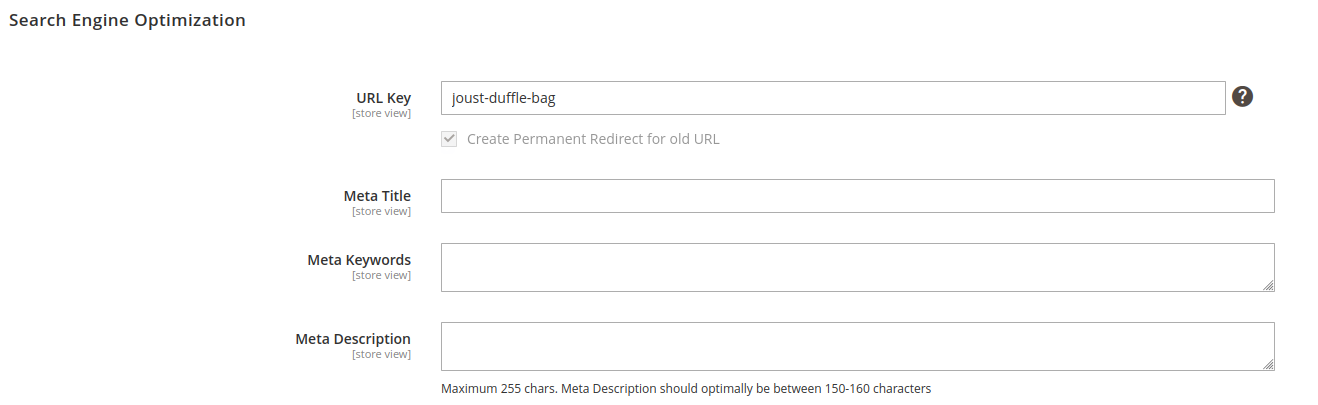
To create an SEO friendly category URL key, you may go to Catalog -> Category -> Search Engine Optimization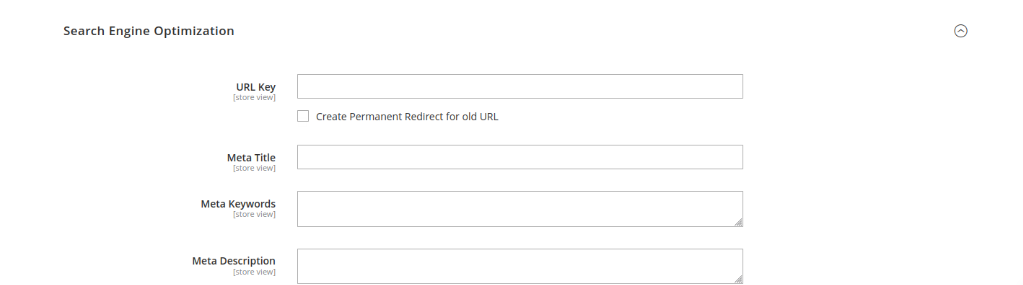
- Optimize your images: Use descriptive file names and alt tags for your images. This helps search engines understand what your images are about. To add alt attributes, go to Product > Edit > Images And Videos > Image > Alt Text.
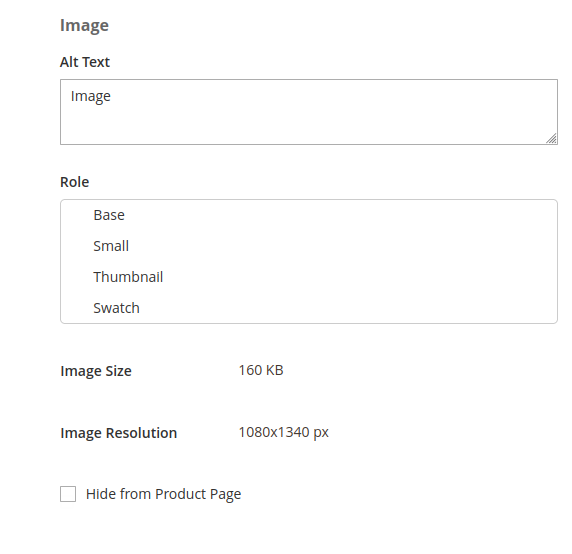
- Enable SSL: Google prefers secure sites that use HTTPS. Enable SSL on your website to boost your SEO.
- Using meta tags for products allows you to score higher in SERPs. Using fields like Fields Auto Generation helps to set templates for product metadata. Go to Stores > Configuration > Catalog > Product Fields Auto-Generation to use this feature.
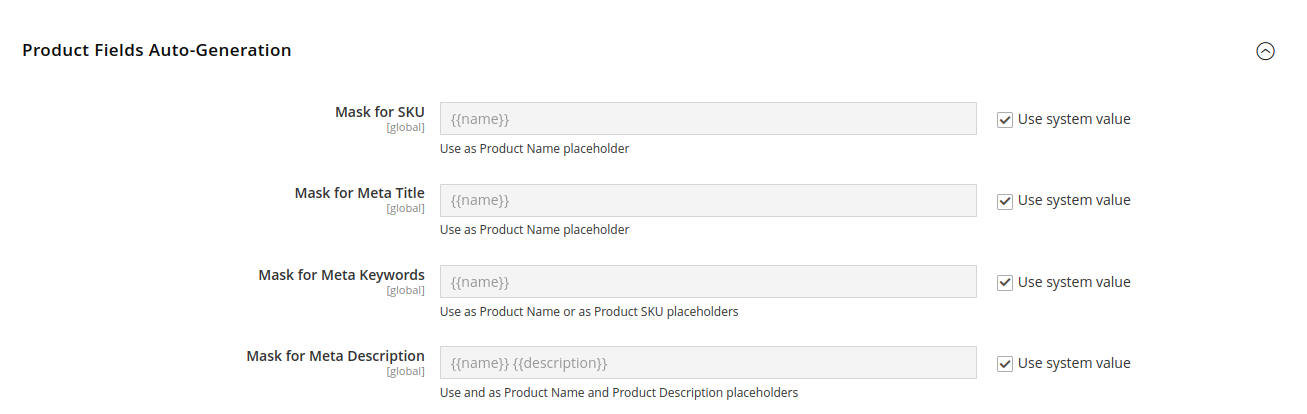
Some recommended Magento 2 product meta tags are:
- Meta Title: The meta title is the most important meta tag for SEO. It should be a concise, accurate description of the page's content, including relevant keywords. The recommended length for a meta title is 50-60 characters.
- Meta Description: The meta description is a brief summary of the page's content that appears in search engine results. It should accurately describe the page's content and include relevant keywords. The recommended length for a meta description is 150-160 characters.
- Meta Keywords: Although Google doesn't use meta keywords for ranking purposes, other search engines may still use them. Use relevant keywords that accurately describe the page's content.
- Canonical URL: Use the canonical URL tag to avoid duplicate content issues. It tells search engines which version of the page is the original and should be indexed.
- Robots Meta Tag: Use the robots meta tag to control how search engines crawl and index your pages. For product pages, you may want to include "noindex" if the product is out of stock or discontinued.
- Open Graph Tags: Use Open Graph tags to optimize your pages for social media sharing. This includes meta tags for the title, description, and image that appear when the page is shared on social media platforms.
- XML Sitemaps: Magento 2 includes built-in support for generating XML sitemaps, which can help improve your website's SEO and make it easier for search engines to crawl and index your pages. It can be found in Stores > Configuration > Catalog > XML Sitemap:
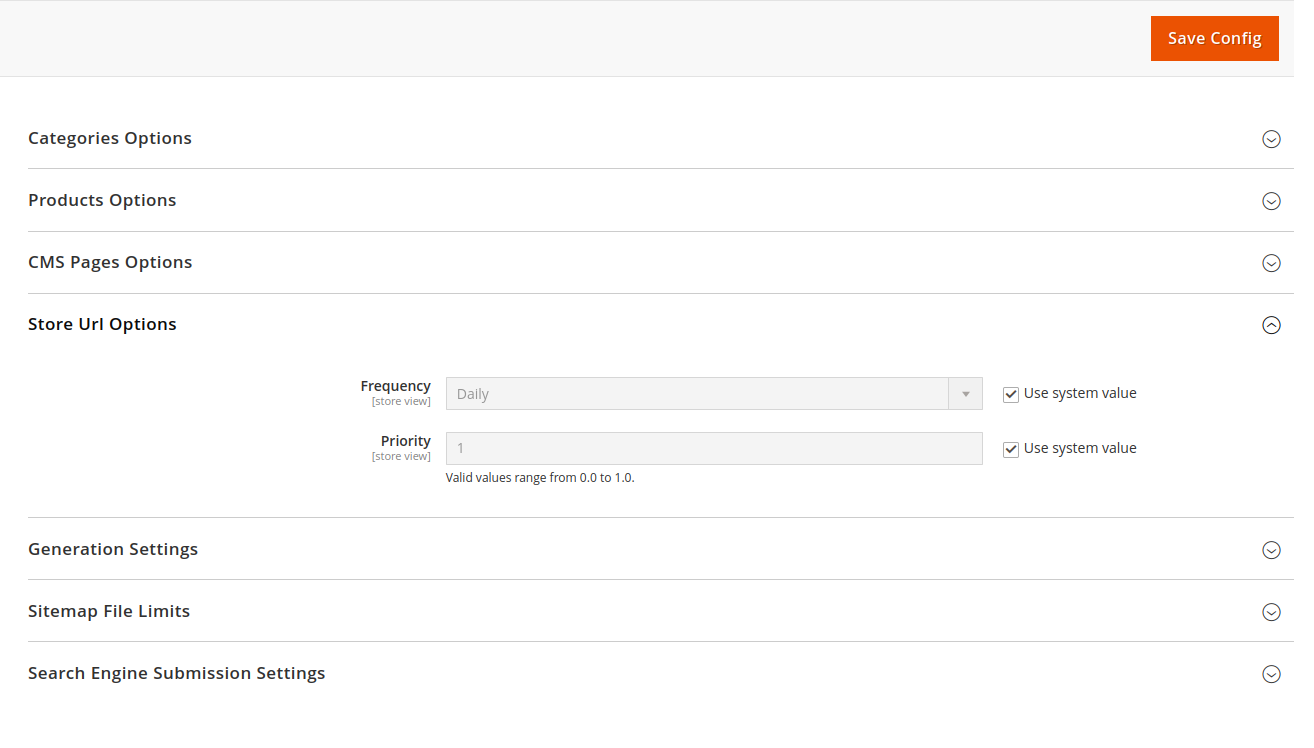
Once you've generated your sitemap, you can submit it to search engines like Google and Bing using their webmaster tools. This will help ensure that your pages are properly indexed and improve your visibility in search engine results.
Magento 2 also allows you to exclude specific pages from your XML sitemap, such as admin pages or pages with duplicate content. To exclude a page, simply add its URL to the "Exclude URLs" field in the XML Sitemap configuration settings.
To improve site structure in Magento 2, you may follow these tips:
- Use a clear and consistent navigation: Your navigation menu should be clear, easy to use, and consistent across your website. Use categories and subcategories to organize your products and make it easy for customers to find what they're looking for.
- Use breadcrumbs: Breadcrumbs are a great way to help users understand where they are on your website and how to navigate back to previous pages. They also provide additional information to search engines about the structure of your website.
- Use a logical URL structure: Use a logical URL structure that reflects the hierarchy of your website. This makes it easier for users to navigate your website and helps search engines understand the relationships between your pages. Redirect users using appropriate URL redirects instead of them having to face a 404 error. Go to Stores->Configuration->General->Web
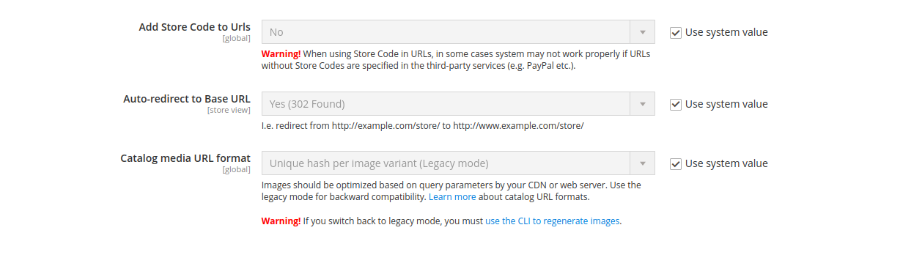
Make sure auto-redirect to base URL is turned on. You can also use Magento 2’s default URL Rewrite feature in Marketing -> URL Rewrites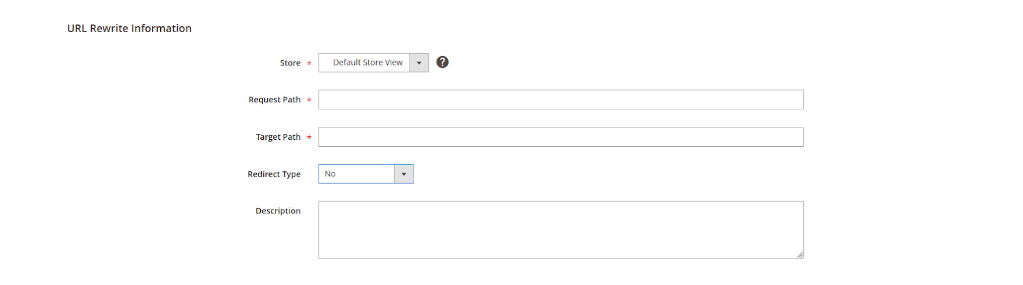
- Use canonical tags: Use canonical tags to avoid duplicate content issues. This tells search engines which version of a page is the original and should be indexed.
- Use internal linking: Use internal linking to create a logical structure for your website. Link related pages together to help users navigate your website and help search engines understand the relationships between your pages.
- Use a responsive design: Your website should be optimized for all devices, including desktops, tablets, and mobile phones. This helps improve the user experience and can improve your search engine rankings.
That’s it! I hope this article helped you gain some insight into the tried and tested best practices for Magento 2 SEO. Using an optimal site structure will favorably rank your site among your competitors.




