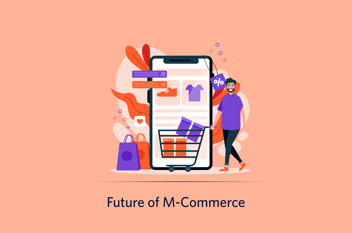Adobe Commerce is an open-source e-commerce platform that offers a range of features for managing customer accounts, orders, and support requests. Managing your customers is one of the most crucial components of operating an online store. In this blog, we'll examine some of Magento 2's most essential aspects of customer management.
Customer Accounts
Any eCommerce website must have a customer account, and Magento 2 provides a complete set of tools for managing customer accounts.
- Creating a Customer Account: Establishing customer accounts is the first step in managing your customers. Customers can register on your website to save their information and keep track of their orders. Basic details such as name, email address, and password are needed for registration.
- Managing Customer Accounts: The customer account information can be seen and modified as part of the customer management features offered by Magento 2. A customer who has forgotten their password can request a password reset email from the admin, who can also deactivate accounts.
The admin can also manage customer groups and apply various delivery options, payment methods, and price restrictions to particular customer groups.
Customer Address Book:
Several shipping and billing addresses can be saved by customers in their address book, which they can also change or remove. The admin can also control the address book.
Orders
All of your customers' orders, including their order status, payment information, and shipping information, are viewable and manageable in Magento 2. For managing orders, Adobe Commerce offers a user-friendly and straightforward interface.
- Order Management: In the admin interface, the admin can inspect, modify, and cancel orders. Once a customer has placed an order over the phone or in person, the admin may also create orders on their behalf. Invoices, shipping, and credit memos for orders can also be made by the admin.
- Order History: Customers can access their account dashboard to view their purchase history and follow the progress of any pending orders.
- Order Notifications: Customers can receive order confirmation emails and shipping notification emails to keep them updated on their orders' progress.
Support Requests
You can manage and respond to customer inquiries and help requests using the support request system in Magento 2.
- Customer Support Requests: Through the contact form on the website, which the admin can access from the admin panel, users can request assistance.
- Support Request Management: By viewing, responding to, and handling customer complaints, the admin can handle support requests from customers. The admin can designate particular support staff members to handle particular help requests.
Conclusion
You can effectively handle customer accounts, orders, and support requests with the help of the comprehensive collection of customer management tools provided by Magento 2. You can offer a seamless customer experience and raise customer happiness by utilizing these tools.