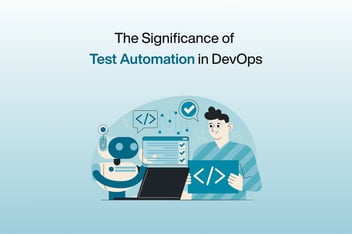Cucumber is a popular behavior-driven development (BDD) framework used for testing and automating the testing of software applications. It allows collaboration between developers, testers, and business stakeholders by providing a common language that can be understood by all the parties involved. Gherkin is a business-readable domain-specific language that describes the behavior of an application in a structured and easily understandable manner. It uses a Given-When-Then syntax to define the steps of a scenario.
How does a Cucumber BDD framework work?
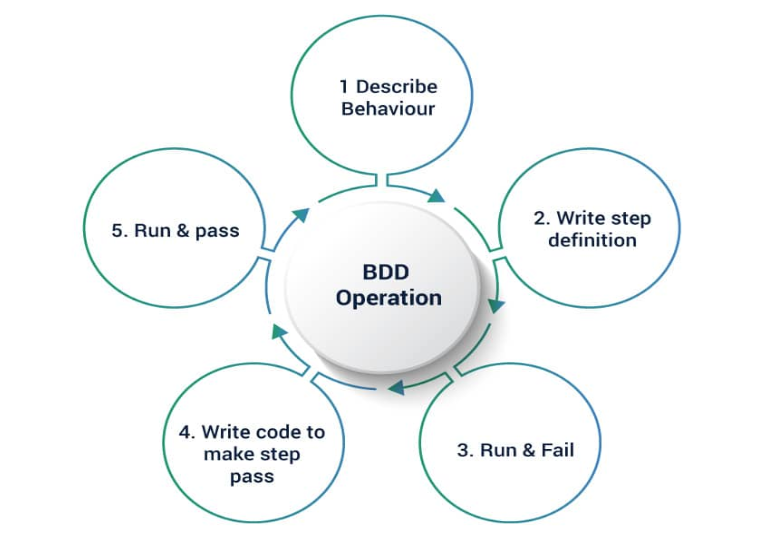
In the context of software development, the primary objective is to deliver a reliable and functional application that fulfills the intended business requirements. To achieve this, a BDD approach is adopted, which involves writing test scripts in a natural language format known as Gherkin. These test scripts, often referred to as "feature files," outline the expected behavior of the software in a human-readable manner.
The first crucial aspect of this approach is that the code must successfully pass these test scripts. In other words, the application's functionality should align with the specified behavior described in the Gherkin scenarios. During the development process, developers write the actual automation code (step definitions) that corresponds to each step outlined in the Gherkin scenarios. When the tests are executed, the code is put through a rigorous examination against the behavior defined in the test scripts.
During this testing phase, if any of the test scripts fail, it indicates that the code does not fully meet the desired behavior, and further adjustments are required. This is where "code refactoring" comes into play. Code refactoring refers to the process of improving and optimizing the existing code without changing its external behavior. It involves restructuring the code to make it more maintainable, efficient, and in line with the requirements specified in the test scripts.
The goal of this iterative development process is to continuously refine the code until it passes all the defined test scripts and accurately represents the intended behavior of the software. Each cycle of writing, testing, and refactoring code helps to enhance the application's quality and reliability.
It's crucial to understand that the development process does not conclude until all the test scripts have been successfully executed, and the application consistently meets the specified behavior. Only at this stage, when the code aligns with the expected behavior and passes all the tests, can it be considered "frozen" or complete. The "code freeze" indicates that the development team has achieved a satisfactory level of quality, and the software is ready for deployment or release to end-users.
Prerequisite for using Cucumber with Selenium
We need the following items before using Cucumber with Selenium
- Selenium jar files
- Selenium-server-standalone
Can be downloaded at http://www.seleniumhq.org/download/
Jar files For Cucumber
- Cucumber-core
- Cucumber-html
- Cobertura code coverage
- Cucumber-java
- Cucumber-junit
- Cucumber-jvm-deps
- Cucumber-reporting
- Hamcrest-core
- Gherkin
- Junit
Can be downloaded at https://mvnrepository.com/search?q=Cucumber
Software tools supported by Cucumber
Cucumber supports almost all popular software platforms. Cucumber-supported tools are:
- Ruby on Rails
- Selenium
- PicoContainer
- Spring Framework
- Watir
Advantages of using Cucumber BDD Framework
- Cucumber integrates with various testing frameworks and tools, such as Selenium, to interact with the application's user interface, or REST-assured for testing API endpoints.
- It also supports various programming languages and platforms, making it a versatile choice for BDD test automation.
- Writing the test case is very easy and understandable.
- It provides an end-to-end testing framework.
- The test environment setup & execution are very quick and easy.
Conclusion
Cucumber is a valuable tool for implementing BDD practices, enabling teams to write high-quality, user-centric tests and improve collaboration and understanding within the development lifecycle. By using Cucumber, teams can improve collaboration, create living documentation, and ensure that the software meets the desired business requirements through automated testing.